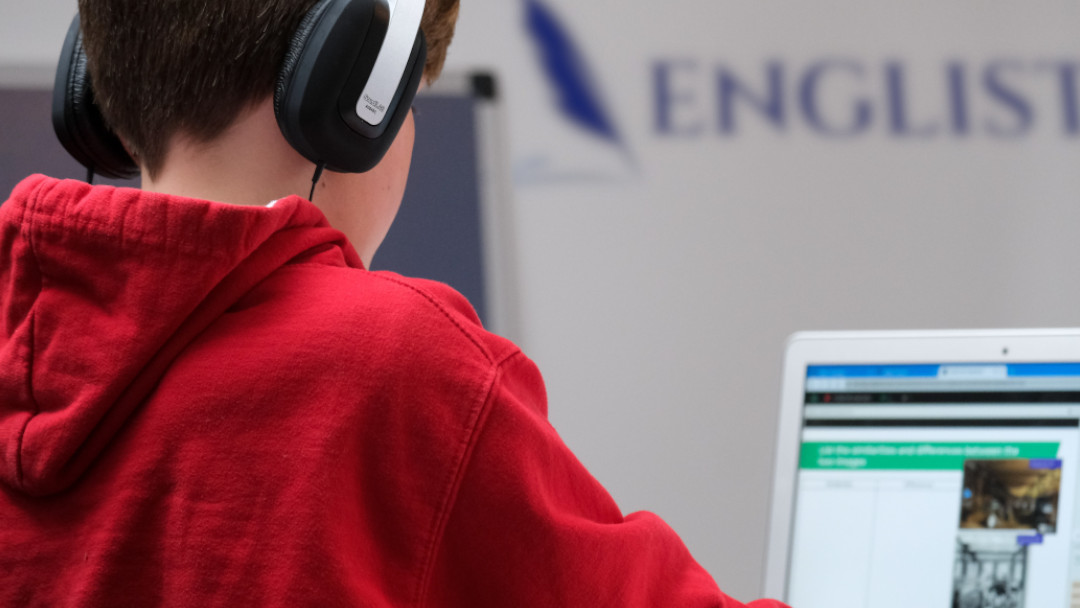With the spread of COVID-19 in Taiwan, all schools moved online. This transition was very difficult for some programs, but not for Englist.
Englist was positioned extremely well to make this difficult transition because we prepared for this possibility early, our teachers and staff are dynamic and creative problem-solvers, and because our program is built to be flexible and mobile.
However, we don’t love teaching online. Online learning has its benefits, but we know that education is a process of social exchange, and that is best conducted when teachers and students can meet in person and learn together. We want to get back into the classroom as soon as possible.
We also understand that online learning is hard for families. Part of why students go to school, and attend programs like Englist, is because parents have other things to do. Online classes might mean parents need to do a little extra work in helping their kids, or might need to pay a little bit closer attention to how their student is behaving in class. It’s no fun for anyone – parents, students, and teachers. But it is also much better than whiling away the time and using Netflix to babysit as kids’ brains rot from lack of use.
What makes Englist such a great program is that we both understand the difficulties and drawbacks of online learning, but we are also able to transition to an online system in the blink of an eye.
What exactly Englist did
When it became apparent that Taiwan was moving into lockdown, the first thing we did was communicate with parents and officially shut down our office.
Next, our staff worked overtime to scan documents and prepare materials so that we could send them home. Englist teachers and staff have worked tirelessly to ensure everything is ready for students so they can keep learning.
As such, we hope that all students can be prepared to learn and engage in their online classes – they have the materials, they just need to use them as we have directed!
We also adjusted in-class time for some classes. Sometimes at Englist, we have time in class for students to work and explore what they have learned independently. There is no need for students to be logged into an online class for this process. As such, we have sent emails home explaining exactly what students need to do before class, including what work they need to complete before the next class. This also means that class hours may seem shorter. Make no mistake though – the amount of work required, both of students and teachers, has not changed – you are certainly getting your money’s worth.
With materials sent home and emails sent to students, we set up easy-to-use systems for students to engage in class. We use the best video chat programs available. Older students are enrolled in Englist’s Google Classroom platform. Elementary-aged kids are using platforms like Kahoot! and ClassFlow to better engage with the teacher and material.
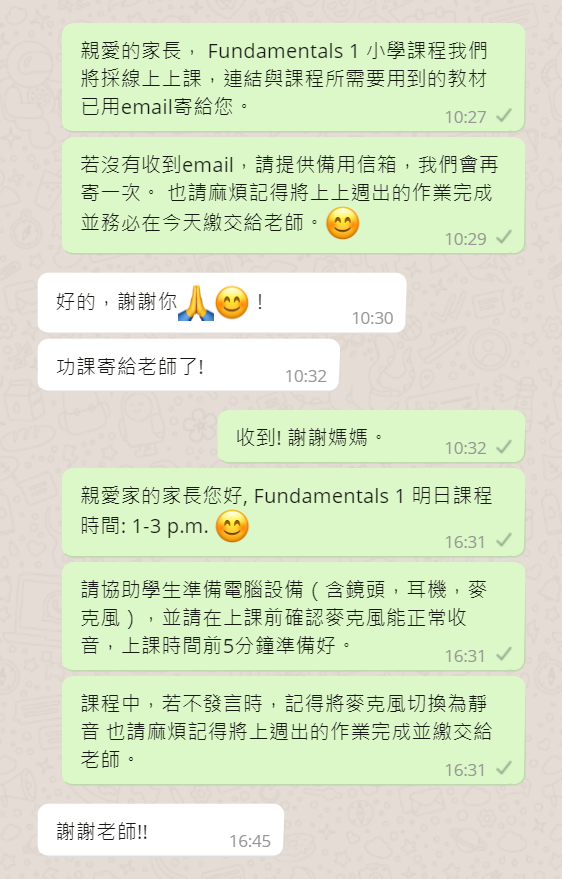
Why other programs are not so good at transitioning to online learning
Most other ESL and after school English programs went one of two routes: either they threw their hands up and are doing the bare minimum, or they are forcing teachers to reinvent the wheel and are keeping kids in front of screens for hours longer than is necessary.
We have heard of schools that have either decided to shut down entirely, or have not been able to open online classes even after a month of lockdown. This is strange considering the COVID-19 pandemic affecting Taiwan has been a real possibility for over a year, giving programs plenty of time to prepare for that eventuality. Other schools have also moved to online “class” that is minimal – the teacher talks for a few minutes, shows a video, and asks students to read or work independently.
Or, on the other hand, we have heard about schools who are keeping kids in front of the camera for the entire class period, even if the kids are too young and are having a hard time focusing on a screen for that many hours a day. Some schools are not letting teachers use online resources at all and instead demand teachers recreate the classroom experience entirely from scratch. To us, teaching exactly the way you would in a physical classroom with the obstacle of a screen (and sometimes spotty internet) sounds like juggling with one hand tied behind your back.
Unlike these programs, Englist started preparing for the possibility of online-learning long ago. We also realize the importance of balance and recognizing the limitations of online class. But the goal remains the same: to ensure students learn and engage.
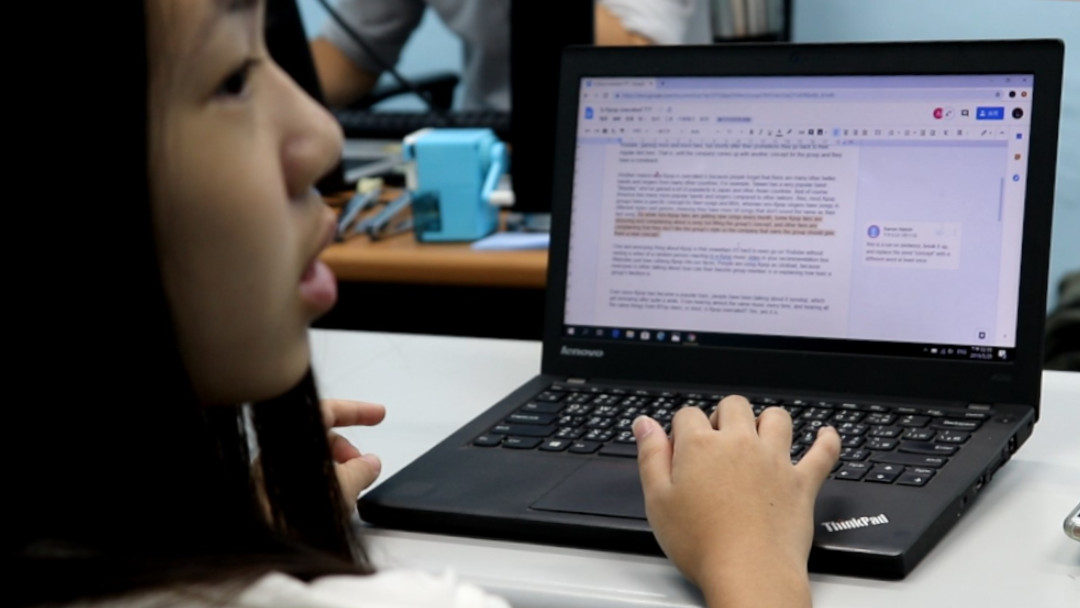
How Englist helps parents deal with online classes
The way we have set up online classes helps parents navigate the process.
First, our goal is that parents can set kids up in front of the computer, help them open the video chat, and then leave the room. We are constantly trying new activities and methods to keep class engaging, even with the barrier of a screen between student and teacher.
Next, in our elementary programs, we send emails home to parents that include instructions on how to prepare for and participate in class.
Older students are able to handle this themselves – Englist was employing Google Classroom as a classroom management platform long before lockdown, and older students have the patience and maturity to sit through an extended writing class. All materials and information can be found on Google Classroom for Englist academic writing students.
Still, we don’t want kids parked in front of computers all day. Online learning can be done online, but it can also be done, to some degree, independently. Students don’t need to be signed into class to do all of their classwork; kids can do independent work according to their own schedule, and thus do not have to suffer in front of a screen when they are not required to be engaged with the teacher or other students.
Our approach to online learning is the right one; it means students can spend a little less time in front of the screen, teachers can better plan their lessons and not be concerned about time wasted, and we are still offering the same high level of learning they would be getting in a physical classroom.
How parents can help Englist
While Englist has developed a system to best ensure students can continue to learn even at a distance, we do need help from parents and students.
First, if your child is too young to competently operate a computer on their own, help them login, open the video chat programs, and carefully read the messages we send you.
Next, help us by making sure your student is prepared for class. Follow the directions we send, or check the students’ Google Classroom platform to see what work students are responsible for finishing before class starts.
Finally, if anything is unclear or you have questions, please get in touch with us. We are always on LINE and Facebook. We are happy to meet with parents over video chat, or simply communicate through text. Please feel free to approach us about any questions or concerns.
We want to get back into the classroom as soon as possible, so let’s all work together to stay safe and keep everyone healthy. And let’s stay on top of classwork and learning, so when we do get back to class, no one has missed a beat.